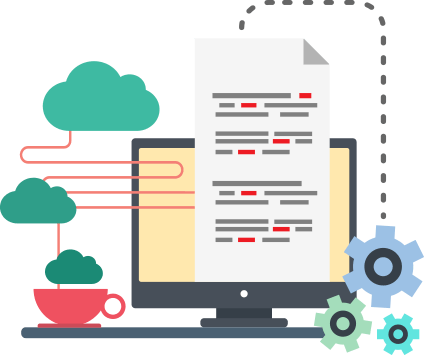
The QSystems CRM module provides leaders in the fashion industry with flexibility of inquiries, which originate from various sources (e.g. from a Customer, from a SKU item or from an order, invoice, etc.). Relational point-to-point inquiries provide users with the freedom to search from any record to the final destination. When users locate the record, reports can be generated on-fly.

Using a data mining tool called EMS Browser, users can make queries to make custom datasheets which can be transferred to a larger worksheet that generates reports. All the header items in the EMS Browser can be sorted, switched, filtered, grouped, and sub-grouped with an option to save as a template for later use. Data Warehousing is one of the most powerful ways of generating users’ own reports for both permanent and ad-hoc queries.
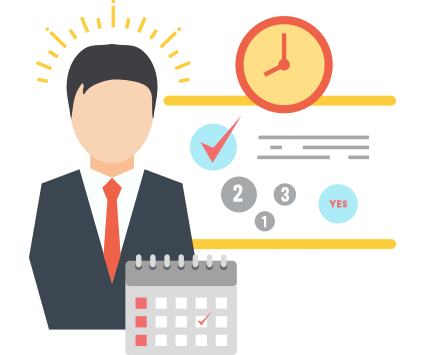
Starting with the customer, users can access all necessary data to answer their inquiries – such as open orders, shipped orders, A/R status, available and in-transit inventory, and style information. Unlimited sales histories of customers are retained in a database which can be viewed in customer support.

Unlimited contact records per customer are retained, categorized with Buyer, A/P, Executive, General, and Others. You can also mass e-mail customers and invite them to events, shows, make new catalogue and promotion announcements, etc. Customers’ status and location on Google Maps with nearby customers can also be generated.

Our EMS_ER (E-Retail) module is designed to support CSRs for telemarketing. All necessary information needed for a customer – current and pending orders, sales and return history, SKU, and available inventory information, etc. are shown one screen with tabs so that CSRs can process customers’ orders and answer inquiries without having to exit from the screen.

At Q Systems, we understand how important it is to keep your data safe. You can protect sensitive information with the use of passwords that ensure the security of your records, with the ability to assign passwords to each user or user group as well as each menu and sub-menu selection to specify exactly the information each person can access. You can also use "change logs" to provide a record of changes made to non-financial information, informing you of the date and identity of the person who made the changes.